Review sản phẩm
Bí Kíp Chụp Ảnh “Chất” Bằng Smartphone Android Của Bạn!
## Bí Kíp Chụp Ảnh “Chất” Bằng Smartphone Android Của Bạn!
Điện thoại thông minh Android ngày nay sở hữu khả năng chụp ảnh ấn tượng, nhưng để khai thác tối đa tiềm năng của nó, bạn cần biết một vài bí quyết nhỏ. Bài viết này sẽ hướng dẫn bạn cách chụp ảnh đẹp hơn với chiếc smartphone Android của mình, từ những kỹ thuật cơ bản đến những mẹo nhỏ giúp nâng tầm bức ảnh của bạn.
1. Hiểu rõ ứng dụng Camera:
Đừng nghĩ rằng chỉ cần mở camera và chụp là xong. Hãy dành thời gian khám phá các tính năng của ứng dụng camera trên điện thoại của bạn. Tìm hiểu các chế độ chụp khác nhau như:
* Chế độ tự động (Auto): Thích hợp cho những bức ảnh nhanh chóng, dễ dàng.
* Chế độ chụp ảnh chuyên nghiệp (Pro/Manual): Cho phép bạn điều chỉnh các thông số như ISO, tốc độ màn trập, khẩu độ để kiểm soát chất lượng ảnh tốt hơn. Hãy thử nghiệm để tìm hiểu tác dụng của từng thông số.
* Chế độ HDR (High Dynamic Range): Giúp cân bằng ánh sáng, tạo ra ảnh có dải tương phản động rộng hơn, đặc biệt hữu ích trong điều kiện ánh sáng phức tạp (vừa sáng vừa tối).
* Chế độ Panorama: Chụp ảnh toàn cảnh, lý tưởng cho phong cảnh.
* Chế độ chân dung (Portrait): Tạo hiệu ứng xóa phông (bokeh) làm nổi bật chủ thể.
2. Ánh sáng là chìa khóa:
Ánh sáng đóng vai trò quan trọng nhất trong nhiếp ảnh. Hãy luôn cố gắng chụp ảnh trong điều kiện ánh sáng tốt, tránh ánh sáng trực tiếp gay gắt. Ánh sáng tự nhiên vào buổi sáng sớm hoặc chiều tà thường cho ra những bức ảnh đẹp nhất. Nếu chụp trong nhà, hãy tận dụng nguồn sáng tự nhiên từ cửa sổ hoặc đèn mềm mại.
3. Cân bằng trắng (White Balance):
Điều chỉnh cân bằng trắng giúp đảm bảo màu sắc trong ảnh chính xác. Nếu ảnh của bạn bị ám vàng hoặc xanh, hãy thử điều chỉnh cân bằng trắng cho phù hợp với điều kiện ánh sáng.
4. Sử dụng lưới giúp căn chỉnh bố cục:
Hầu hết các ứng dụng camera đều có tính năng lưới (grid). Sử dụng lưới giúp bạn áp dụng quy tắc “thứ ba” (rule of thirds) để tạo nên bức ảnh cân đối và hấp dẫn hơn. Đừng đặt chủ thể ngay chính giữa khung hình, hãy thử đặt nó ở một trong các điểm giao nhau của các đường lưới.
5. Vệ sinh ống kính:
Một ống kính bẩn có thể làm giảm chất lượng ảnh đáng kể. Hãy thường xuyên lau sạch ống kính bằng vải mềm, sạch trước khi chụp.
6. Thử nghiệm và sáng tạo:
Đừng ngại thử nghiệm các tính năng, chế độ chụp khác nhau. Mỗi chế độ sẽ tạo ra hiệu ứng khác nhau, giúp bạn tìm ra phong cách chụp ảnh riêng của mình. Hãy sáng tạo và đừng sợ thất bại.
Mua ngay smartphone Android chất lượng cao để bắt đầu hành trình chụp ảnh tuyệt vời của bạn tại Queen Mobile!
Queen Mobile cung cấp đa dạng các dòng điện thoại Android cao cấp với camera chất lượng, giúp bạn ghi lại những khoảnh khắc đáng nhớ. Hãy đến ngay cửa hàng Queen Mobile gần nhất hoặc truy cập website của chúng tôi để lựa chọn sản phẩm phù hợp.
#ChụpẢnhSmartphone #AndroidPhotography #TipChụpẢnh #QueenMobile #ĐiệnThoạiAndroid #CameraChấtLượng #MuaSắmCôngNghệ #ReviewSảnPhẩm #BíKípChụpẢnhĐẹp #ẢnhĐẹpBằngĐiệnThoại
Giới thiệu How to take better photos on your Android smartphone
: How to take better photos on your Android smartphone
Hãy viết lại bài viết dài kèm hashtag về việc đánh giá sản phẩm và mua ngay tại Queen Mobile bằng tiếng VIệt: How to take better photos on your Android smartphone
Mua ngay sản phẩm tại Việt Nam:
QUEEN MOBILE chuyên cung cấp điện thoại Iphone, máy tính bảng Ipad, đồng hồ Smartwatch và các phụ kiện APPLE và các giải pháp điện tử và nhà thông minh. Queen Mobile rất hân hạnh được phục vụ quý khách….
_____________________________________________________
Mua #Điện_thoại #iphone #ipad #macbook #samsung #xiaomi #poco #oppo #snapdragon giá tốt, hãy ghé [𝑸𝑼𝑬𝑬𝑵 𝑴𝑶𝑩𝑰𝑳𝑬]
✿ 149 Hòa Bình, phường Hiệp Tân, quận Tân Phú, TP HCM
✿ 402B, Hai Bà Trưng, P Tân Định, Q 1, HCM
✿ 287 đường 3/2 P 10, Q 10, HCM
Hotline (miễn phí) 19003190
Thu cũ đổi mới
Rẻ hơn hoàn tiền
Góp 0%
Thời gian làm việc: 9h – 21h.
KẾT LUẬN
Hãy viết đoạn tóm tắt về nội dung bằng tiếng việt kích thích người mua: How to take better photos on your Android smartphone
When smartphones were first released, cameras were a bit of an afterthought. Nowadays, all phones, including our favorite budget phones, have capable and feature-packed cameras. It’s rare to see anyone other than avid photographers with a separate camera from their smartphone. Even though everyone has a camera at their fingertips, not everyone knows how to make the most of it. This article discusses tips and tricks to help take your smartphone photography skills to the next level.
Lighting is key
When taking a photo using your smartphone, knowing where the light source is relative to your subject is vital. Since smartphone cameras must fit onto the back of a phone, they can only take a limited amount of light due to their size. Too much light can overwhelm the sensor or throw off the exposure, especially if it’s a challenging scene.
You should ensure the light faces your subject to take the best photos. When taking pictures indoors, ensure the subject stands facing the light source. The light should never come from behind. That leads to your subject being underexposed and looking like they’re shadowed.
Look at the picture below. It was shot in broad daylight, but the phone’s camera can’t balance the exposure properly with the sun behind the subject. This leads to the subject being heavily underexposed and a bad photo results.

Standing with the sun behind the subject. The colors of the t-shirt and facial features are washed out.
In the next shot, the subject is facing the sun. The subject is lit up instead of shadowed, and you can see more detail. This isn’t always possible, particularly when trying to capture a landscape like in the background of the picture below. In such cases, you can manually tone down the exposure level by a couple of notches before taking the photo.
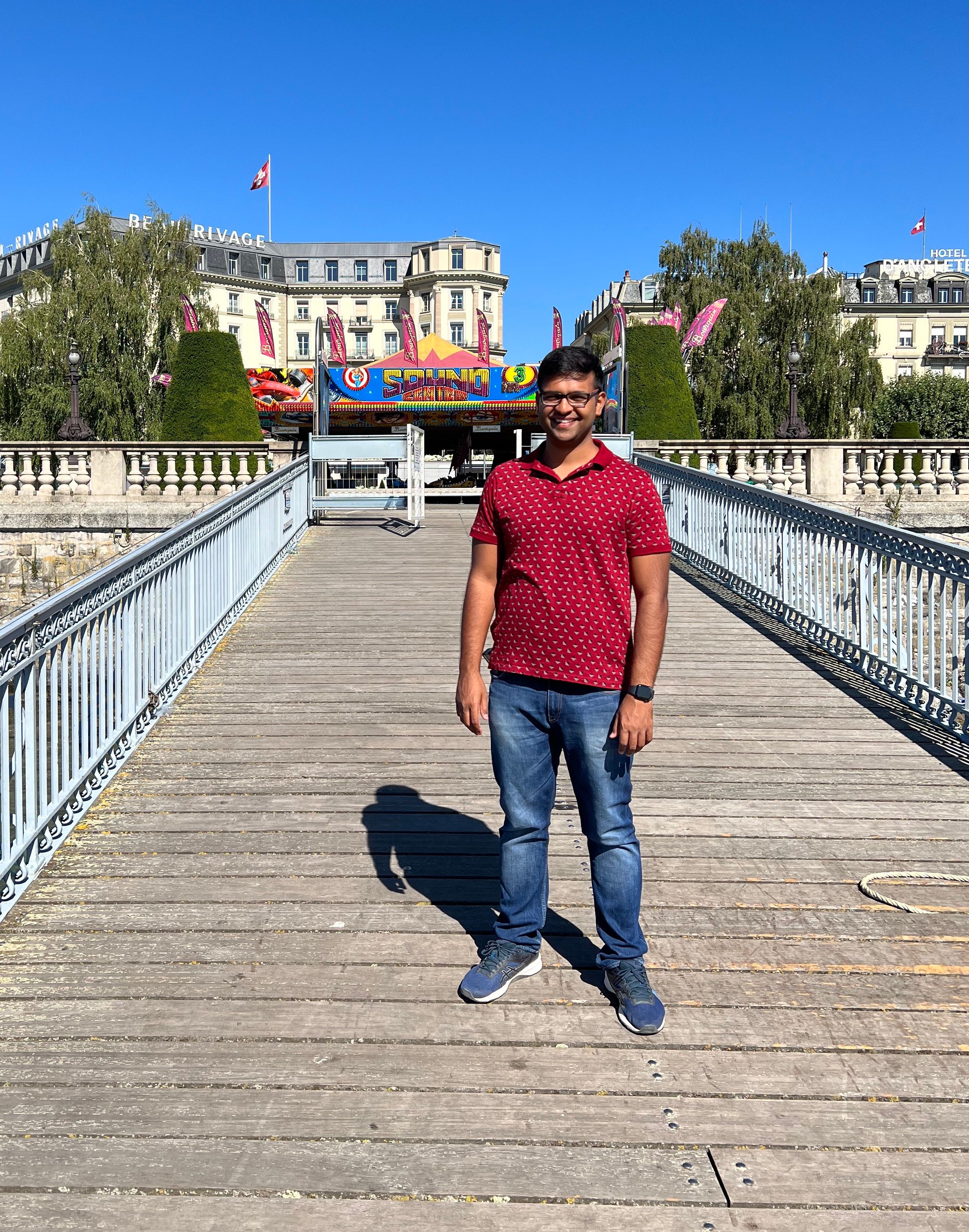
Facing the sun. The colors and detail are a lot better.
As we saw from the photos above, ensuring the subject is in the correct position in front of the light source is of the utmost importance. Also, use as much natural light as possible since it leads to the best-looking photos. When taking photos indoors, if you are in a low-light situation, turn on a few lights to complement the limited natural light.
Also, make sure to keep your hands steady. Besides reducing your chance of taking a blurry photo, smartphones compensate for limited light by opening the shutter for longer. If your subject or phone moves, it could introduce motion blur, especially on Samsung phones.
Keep your phone’s camera lens clean
As it moves in and out of your pocket, your phone’s camera lenses get dirty and smudged over time. Dirty camera lenses can lead to unwanted flares, glare, and focus issues.
The fastest way to improve your phone’s photo quality is by cleaning the camera glass before capturing an image. You don’t need anything special here. All you need to do is wipe the lenses using a clean cloth. Ideally, using a microfiber cloth is best, but your t-shirt works in a pinch. All you do is quickly wipe to remove anything on the lenses. Avoid using jeans or a dirty cloth for cleaning, as you could scratch the lens, which does more harm than good.

The image quality improvement with a clean lens might not be noticeable when taking photos in daylight, but it’s immediately evident in low light and other challenging conditions.
Zoom into your subject
Up until a few years ago, smartphones lacked cameras with optical zoom. The only option was digital zoom, which often introduced noise and affected the overall image quality.
That’s no longer an issue since most flagship smartphones now feature one or more dedicated lenses with optical zoom. For example, the Samsung Galaxy S23 Ultra has two telephoto sensors with 3x and 10x optical zoom. This means you can zoom into a subject at two focal lengths without using digital zoom.
Even for phones with a single telephoto lens, having a lens that is more zoomed in than the standard lens is beneficial. Another benefit of the telephoto sensor is that it lets you take photos with a tighter frame, thereby putting the focus entirely on the subject.


Left: Image taken with the primary camera. Right: The same scene stands out more when captured using the telephoto sensor.
Avoid using the telephoto sensor in low light, as it can’t absorb as much light as a typical primary lens. In such situations, take the photo using the primary camera and crop it as necessary.
Even if your phone doesn’t have an optical zoom sensor, you can zoom in 2x to 3x without a noticeable change in image quality. This is because modern smartphones use bigger and higher resolution camera sensors that capture more details. Many of them use a digital crop, which takes a smaller subset of the pixels in the sensor to imitate a telephoto lens. This works fairly well and can reasonably make up for the lack of a telephoto lens on your phone.
Edit photos to make them pop
Photo editing capabilities on smartphones have come a long way. They have become powerful thanks to artificial intelligence and machine learning. You can tweak the colors, contrast, highlights, and more in any of the best photo editing apps. You don’t always need to tweak each of these aspects. Many of these apps include a one-touch enhancer that uses software tricks to analyze and improve different aspects of your photo automatically.
In the samples below, you can see how the colors on the original photo were a bit muted. A quick edit later, the photos pop a lot more and look more pleasing to the eye.




That’s not all. You can remove unwanted objects from your photos with features such as Google’s Magic Eraser or any number of Magic Eraser alternatives. You can unblur photos, crop them, mark them up, and more. Use these features to enhance your photo and make it pop.
Hold your phone steady
Having a steady hand when taking a photo is important. It helps make sure your photos are not blurry. It’s also important when taking photos in low light. Whether you’re taking a normal photo at night or using some sort of night mode included on your device, keeping your phone steady helps these features work properly. Holding your phone steady allows the camera to open its shutter for longer and take in more light and detail.

This isn’t always possible. In some cases, you’ll need to be innovative and prop your phone against a soda bottle or a rock. You can also use a tripod to keep your phone as steady as possible. This makes your difficult photos much better.
Get innovative with your lenses and angles
Modern smartphones come with multiple lenses: wide-angle, ultrawide, macro, and telephoto sensors. Don’t always capture a scene using the default primary camera. Get innovative with the camera lenses and angles. Ultrawide cameras can fit in more of a scene and can be used to take some breathtaking, dramatic photos. Macro lenses can capture an incredible amount of detail of close-up subjects such as leaves. Telephoto sensors can be used to take zoomed-in photos of your subject or to see far-away objects.


Left: Image taken using the primary camera. Right: The same scene was taken using the ultrawide camera.
Similarly, not every photo needs to be taken with the subject perfectly centered in the photo. Flip your phone or bend down to create new angles while taking a picture. The final results could be more interesting and dramatic.
Take great photos with your smartphone
Who needs a dedicated camera when you have a great smartphone in your pocket? Using the above tips and tricks, you can take stellar photos with your smartphone camera, no matter where you are. Now that you’ve taken some great photos, you need a place to store them, and Google Photos is one of the best.
Xem chi tiết và đăng kýXem chi tiết và đăng ký
Khám phá thêm từ Phụ Kiện Đỉnh
Đăng ký để nhận các bài đăng mới nhất được gửi đến email của bạn.




