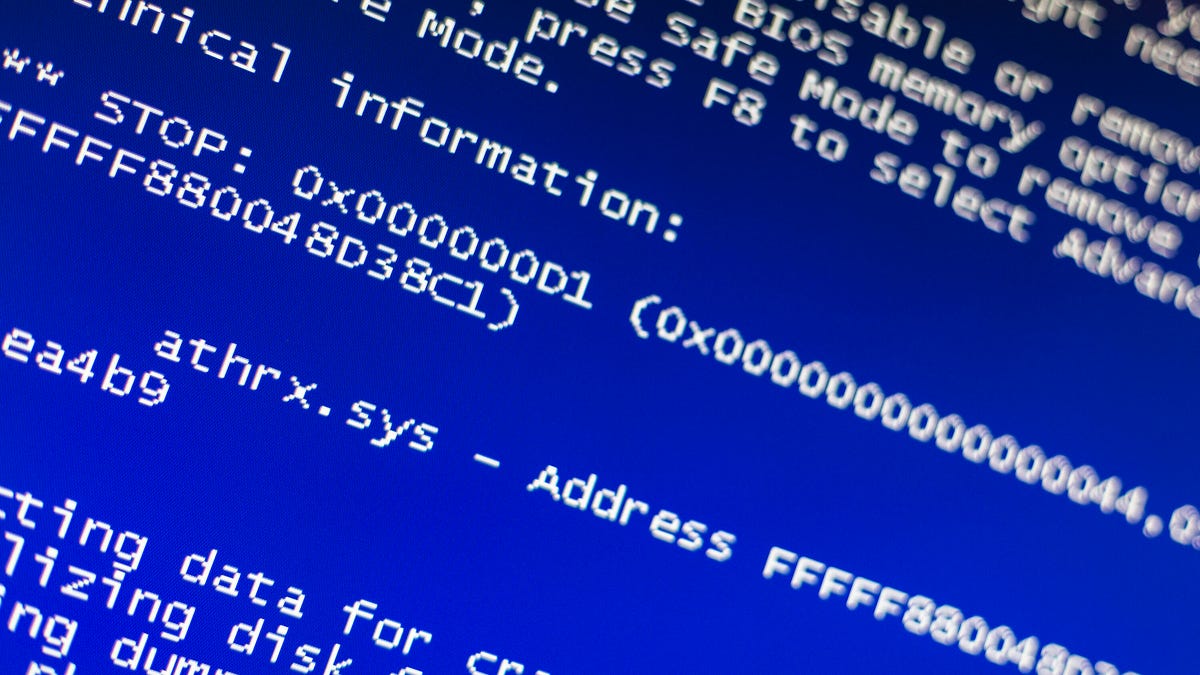Review sản phẩm
Cách khắc phục lỗi Màn Hình Xanh của Windows PC sau sự cố CrowdStrike Outage
Cách khắc phục lỗi Màn Hình Xanh của Windows PC sau sự cố CrowdStrike Outage
Sự cố gián đoạn dịch vụ của CrowdStrike gần đây đã gây ra lỗi màn hình xanh chết chóc (Blue Screen of Death – BSOD) cho một số máy tính Windows. Bài viết này sẽ hướng dẫn bạn cách khắc phục lỗi này và khôi phục hoạt động bình thường của máy tính.
- Khởi động lại máy tính:
Bước đầu tiên và đơn giản nhất là khởi động lại máy tính của bạn. Nhiều lỗi màn hình xanh là do các sự cố tạm thời và khởi động lại có thể giải quyết vấn đề. Sau khi khởi động lại, hãy kiểm tra xem lỗi đã được khắc phục chưa.
- Kiểm tra kết nối mạng:
Sự cố CrowdStrike có thể liên quan đến kết nối mạng của bạn. Hãy kiểm tra xem máy tính có kết nối internet ổn định hay không. Thử kết nối lại mạng hoặc khởi động lại modem/router của bạn. Một kết nối mạng không ổn định có thể gây ra xung đột và dẫn đến lỗi BSOD.
- Cập nhật Driver:
Driver lỗi thời hoặc bị hỏng có thể là nguyên nhân gây ra lỗi màn hình xanh. Hãy truy cập website của nhà sản xuất máy tính hoặc thiết bị (ví dụ: card màn hình, card mạng) để tải về và cài đặt phiên bản driver mới nhất. Đảm bảo tải driver phù hợp với hệ điều hành Windows của bạn.
- Quét virus và phần mềm độc hại:
Virus hoặc phần mềm độc hại cũng có thể gây ra lỗi màn hình xanh. Hãy chạy một chương trình diệt virus hoặc phần mềm quét malware đáng tin cậy để kiểm tra và loại bỏ bất kỳ mối đe dọa nào.
- Kiểm tra System File Checker (SFC):
Công cụ System File Checker của Windows có thể giúp phát hiện và sửa chữa các lỗi trong các file hệ thống quan trọng. Mở Command Prompt với quyền Admin và nhập lệnh sfc /scannow. Chờ quá trình quét hoàn tất và khởi động lại máy tính.
- Khôi phục hệ thống:
Nếu các bước trên không hiệu quả, hãy thử khôi phục hệ thống đến một điểm khôi phục trước khi lỗi màn hình xanh xảy ra. Truy cập vào Settings > Update & Security > Recovery > Go back to an earlier build (hoặc tùy chọn tương tự tùy thuộc vào phiên bản Windows của bạn).
- Cài đặt lại Windows (biện pháp cuối cùng):
Nếu tất cả các phương pháp trên đều không thành công, cài đặt lại Windows có thể là giải pháp cuối cùng. Tuy nhiên, hãy sao lưu dữ liệu quan trọng của bạn trước khi tiến hành cài đặt lại hệ điều hành.
- Liên hệ hỗ trợ CrowdStrike (nếu cần):
Nếu bạn nghi ngờ lỗi màn hình xanh trực tiếp liên quan đến sự cố của CrowdStrike, hãy liên hệ với bộ phận hỗ trợ khách hàng của CrowdStrike để được hỗ trợ thêm.
Lưu ý: Ghi lại mã lỗi màn hình xanh (ví dụ: STOP 0x0000007B) để giúp quá trình khắc phục lỗi hiệu quả hơn. Thông tin này sẽ giúp bạn tìm kiếm thêm thông tin trên mạng.
#ManHinhXanh #CrowdStrike #Windows #BSOD #KhắcPhụcLỗi #SuaChuaMayTinh #LoiPhanMem #WindowsError #Troubleshooting
Giới thiệu How to Fix Your Windows PC Impacted by the CrowdStrike Outage Blue Screen of Death
Làm thế nào để sửa lỗi màn hình xanh khi máy tính Windows của bạn bị ảnh hưởng bởi sự cố CrowdStrike Outage
Để sửa lỗi trên máy tính Windows bị ảnh hưởng bởi sự cố của CrowdStrike Outage Blue Screen of Death, bạn cần thực hiện các bước sau:
1. Khởi động lại máy tính và thử khởi động lại vào chế độ an toàn bằng cách nhấn phím F8 khi máy tính khởi động.
2. Kiểm tra và cập nhật driver của card đồ họa và các phần mềm liên quan khác.
3. Sử dụng Command Prompt để chạy lệnh sfc /scannow để kiểm tra lỗi trên hệ thống và sửa chúng.
4. Thực hiện việc xóa các file thừa và sạch đĩa cứng bằng Disk Cleanup hoặc các phần mềm hỗ trợ.
5. Nếu vẫn gặp khó khăn, hãy thử khôi phục lại hệ thống từ một điểm khôi phục trước đó.
Hãy truy cập Queen Mobile ngay hôm nay để mua sản phẩm công nghệ mới và chất lượng với giá ưu đãi. #QueenMobile #SảnPhẩmChấtLượng #MuaNgay
Mua ngay sản phẩm tại Việt Nam:
QUEEN MOBILE chuyên cung cấp điện thoại Iphone, máy tính bảng Ipad, đồng hồ Smartwatch và các phụ kiện APPLE và các giải pháp điện tử và nhà thông minh. Queen Mobile rất hân hạnh được phục vụ quý khách….
Mua #Điện_thoại #iphone #ipad #macbook #samsung #xiaomi #poco #oppo #snapdragon giá tốt, hãy ghé [𝑸𝑼𝑬𝑬𝑵 𝑴𝑶𝑩𝑰𝑳𝑬]
✿ 149 Hòa Bình, phường Hiệp Tân, quận Tân Phú, TP HCM
✿ 402B, Hai Bà Trưng, P Tân Định, Q 1, HCM
✿ 287 đường 3/2 P 10, Q 10, HCM
Hotline (miễn phí) 19003190
Thu cũ đổi mới
Rẻ hơn hoàn tiền
Góp 0%
Thời gian làm việc: 9h – 21h.
KẾT LUẬN
Bạn đang mắc phải tình trạng màn hình xanh trên máy tính chạy hệ điều hành Windows do ảnh hưởng của lỗi CrowdStrike Outage? Đừng lo lắng, hãy tham khảo ngay bài viết này để biết cách khắc phục tình trạng này một cách đơn giản và hiệu quả!
A Microsoft outage starting Thursday evening crippled airlines and financial, health-care and energy companies across the world, resulting for many in a “blue screen of death” on their work computers. In response, Microsoft on Saturday released a recovery tool to help repair Windows machines affected by the bug, a day after CrowdStrike provided instructions for how to fix a crashed PC.
CrowdStrike, a cybersecurity firm whose software protects small businesses and large companies from cyberattacks and other online threats, said it caused the outage when it sent out a software update with a glitch, crashing Windows computers running the company’s software. The bug does not affect Mac and Linux computers. “We understand the gravity of this situation and are deeply sorry for the inconvenience and disruption,” the company said in a statement.
The fallout has been massive. Airport travelers have been stranded. Hospital appointments have been delayed or canceled. And employees have been unable to work, all because of this software update, which has caused the infamous blue screen of death on Windows PCs with the CrowdStrike glitch.
Now, while most people simply have to wait for the issue to be solved, if you’re on the other side of the problem, and you’re the one dealing with the blue screen of death on your PC, there is a fix, which CrowdStrike itself has posted on its website.
How to fix your Microsoft Windows PC impacted by the CrowdStrike bug
Microsoft on Saturday released on its Microsoft Download Center a USB tool that it said can help IT administrators with the repair process. The tool requires you to have administrative privileges and a BitLocker recovery key for each Windows PC. Microsoft also posted recovery steps to fix PCs continually restarting because of the faulty CrowdStrike update.
On Friday, CrowdStrike said it has identified the issue and has sent out a fix. “We refer customers to the support portal for the latest updates and will continue to provide complete and continuous updates on our website.”
The first thing you should try to solve the blue screen of death is to restart your Windows computer until CrowdStrike’s fix comes through. CrowdStrike CEO George Kurtz on Friday appeared on NBC’s “Today” show and said “Many of the customers are rebooting the system and it’s coming up operational because we fixed it on our end.”
This has in fact worked for many people. This user on X had success after rebooting their computers several times. Microsoft has also said that they’ve received feedback that several reboots (as many as 15) has been effective.
However, if you’re still having issues even after rebooting, CrowdStrike recommends booting up into safe mode and then deleting the corrupted file. This is what the company details on the CrowdStrike website:
- Boot your Windows computer into Safe Mode or the Windows Recovery Environment.
- Navigate to the %WINDIR%System32driversCrowdStrike directory.
- Locate the file matching “C-00000291*.sys” and delete it.
- Boot the host normally.
Note: Bitlocker-encrypted hosts may require a recovery key.
If you’re dealing with a public cloud or another virtual environment, there’s a different fix for you that CrowdStrike recommends, which you can check out over at its website.
!function(f,b,e,v,n,t,s)
{if(f.fbq)return;n=f.fbq=function(){n.callMethod?
n.callMethod.apply(n,arguments):n.queue.push(arguments)};
if(!f._fbq)f._fbq=n;n.push=n;n.loaded=!0;n.version=’2.0′;
n.queue=();t=b.createElement(e);t.async=!0;
t.src=v;s=b.getElementsByTagName(e)(0);
s.parentNode.insertBefore(t,s)}(window, document,’script’,
‘https://connect.facebook.net/en_US/fbevents.js’);
fbq(‘set’, ‘autoConfig’, false, ‘789754228632403’);
fbq(‘init’, ‘789754228632403’);
Xem chi tiết và đăng ký
Khám phá thêm từ Phụ Kiện Đỉnh
Đăng ký để nhận các bài đăng mới nhất được gửi đến email của bạn.