Review sản phẩm
Chromebook cần bao nhiêu RAM là đủ? Chọn RAM cho Chromebook chuẩn không cần chỉnh!
## Chromebook cần bao nhiêu RAM là đủ? Chọn RAM cho Chromebook chuẩn không cần chỉnh!
Chọn mua Chromebook mà không biết cần bao nhiêu RAM? Đừng lo, bài viết này sẽ giúp bạn hiểu rõ hơn về nhu cầu RAM cho Chromebook và đưa ra lựa chọn phù hợp nhất. Không chỉ vậy, bạn còn tìm thấy những gợi ý tuyệt vời để mua sắm ngay tại Queen Mobile!
RAM là gì và tại sao nó quan trọng?
RAM (Random Access Memory) hay bộ nhớ truy cập ngẫu nhiên là một thành phần quan trọng trong bất kỳ thiết bị điện tử nào, bao gồm cả Chromebook. Nó hoạt động như một bộ nhớ tạm thời, lưu trữ dữ liệu mà máy tính đang sử dụng. RAM càng lớn, Chromebook càng có thể xử lý nhiều tác vụ cùng lúc một cách mượt mà. Nếu RAM thấp, máy sẽ chậm, giật lag, đặc biệt khi mở nhiều tab trình duyệt, ứng dụng cùng lúc hoặc chạy các chương trình nặng.
Bao nhiêu RAM là đủ cho Chromebook?
Nhu cầu RAM phụ thuộc vào cách bạn sử dụng Chromebook:
* 4GB RAM: Đủ dùng cho các tác vụ cơ bản như duyệt web, xem video, soạn thảo văn bản. Tuy nhiên, với 4GB RAM, bạn sẽ thấy máy chậm nếu mở quá nhiều tab trình duyệt hoặc chạy nhiều ứng dụng cùng lúc. Đây là lựa chọn phù hợp với những người chỉ sử dụng Chromebook cho các tác vụ nhẹ nhàng.
* 8GB RAM: Đây là lựa chọn lý tưởng cho hầu hết người dùng. Với 8GB RAM, bạn có thể đa nhiệm mượt mà, mở nhiều tab trình duyệt, chạy nhiều ứng dụng cùng lúc mà không lo máy bị chậm. Đây là lựa chọn cân bằng giữa hiệu năng và giá cả.
* 12GB RAM trở lên: Dành cho những người dùng có nhu cầu cao, cần xử lý các tác vụ nặng như chỉnh sửa video, đồ họa hoặc lập trình. Với lượng RAM lớn, Chromebook sẽ hoạt động cực kỳ mượt mà và hiệu quả.
Lưu ý: Ngoài RAM, hiệu năng của Chromebook còn phụ thuộc vào các yếu tố khác như CPU, ổ cứng và hệ điều hành.
Mua Chromebook chất lượng cao với RAM phù hợp tại Queen Mobile
Bạn đang tìm kiếm một chiếc Chromebook đáp ứng nhu cầu của mình? Hãy đến với Queen Mobile, nơi cung cấp đa dạng các mẫu Chromebook với cấu hình mạnh mẽ, RAM đa dạng, đảm bảo đáp ứng mọi nhu cầu sử dụng của bạn. Tại Queen Mobile, bạn sẽ tìm thấy:
* Chế độ bảo hành uy tín: Yên tâm sử dụng với chế độ bảo hành chuyên nghiệp.
* Giá cả cạnh tranh: Mua hàng chất lượng với mức giá tốt nhất thị trường.
* Đội ngũ tư vấn chuyên nghiệp: Được hỗ trợ tư vấn tận tình để lựa chọn sản phẩm phù hợp.
Đừng chần chừ nữa, hãy truy cập website của Queen Mobile hoặc đến trực tiếp cửa hàng để trải nghiệm và chọn mua ngay chiếc Chromebook ưng ý!
#Chromebook #RAM #MuaChromebook #QueenMobile #CôngNghệ #Laptop #MáyTínhXáchTay #ĐánhGiáSảnPhẩm #MuaSắmOnline #CôngNghệThôngTin
Giới thiệu How much RAM does a Chromebook need?
: How much RAM does a Chromebook need?
Hãy viết lại bài viết dài kèm hashtag về việc đánh giá sản phẩm và mua ngay tại Queen Mobile bằng tiếng VIệt: How much RAM does a Chromebook need?
Mua ngay sản phẩm tại Việt Nam:
QUEEN MOBILE chuyên cung cấp điện thoại Iphone, máy tính bảng Ipad, đồng hồ Smartwatch và các phụ kiện APPLE và các giải pháp điện tử và nhà thông minh. Queen Mobile rất hân hạnh được phục vụ quý khách….
_____________________________________________________
Mua #Điện_thoại #iphone #ipad #macbook #samsung #xiaomi #poco #oppo #snapdragon giá tốt, hãy ghé [𝑸𝑼𝑬𝑬𝑵 𝑴𝑶𝑩𝑰𝑳𝑬]
✿ 149 Hòa Bình, phường Hiệp Tân, quận Tân Phú, TP HCM
✿ 402B, Hai Bà Trưng, P Tân Định, Q 1, HCM
✿ 287 đường 3/2 P 10, Q 10, HCM
Hotline (miễn phí) 19003190
Thu cũ đổi mới
Rẻ hơn hoàn tiền
Góp 0%
Thời gian làm việc: 9h – 21h.
KẾT LUẬN
Hãy viết đoạn tóm tắt về nội dung bằng tiếng việt kích thích người mua: How much RAM does a Chromebook need?
Chromebooks are capable machines that can be used for browsing, watching videos, and editing documents. You can also use Android and desktop apps via Linux. Its lightweight ChromeOS operating system makes Chromebooks power-efficient. These computers don’t need powerful processors and RAM in double-digits.
The Google-made ChromeOS is a Linux-based operating system and, like AOSP (Android Open Source Project), derives from the open source ChromiumOS project. GNU/Linux distributions are some of the most efficient operating systems, and ChromeOS is no different.
If you can’t decide between two Chromebook models, RAM should play a factor in your decision
What is RAM?
RAM stands for Random Access Memory. Think of it as temporary storage on your Chromebook to save applications and background tasks for the time being. When your Chromebook has more memory, it can store more data to read instantly. It handles most of your daily tasks like opening web pages, editing spreadsheets, switching between apps, and more. RAM is a core part of your Chromebook’s multitasking experience. If your device has less RAM, you may notice glitches and higher loading times during day-to-day tasks.
Most Chromebooks don’t come with upgradable RAM. This means you can’t switch a 4GB RAM with 8GB on your device. That’s why choosing the right Chromebook model is crucial for your workflow. Your Chromebook’s physical memory relates to its speed and latency. It allows you to work on multiple tasks simultaneously without skipping a beat.
How does ChromeOS manage RAM?
Compared with Windows, ChromeOS works wonders with minimal RAM. Since the introduction of ChromeOS version 27, Google has used zRAM on the desktop system. It’s the part of the Linux kernel that uses virtual compression of the RAM to fly with low memory.
Google also uses a unique solution to keep your installed apps and browser tabs from crashing due to insufficient RAM. The system keeps a certain amount of memory for your apps and web browser. ChromeOS is smart enough to evaluate the processes and background operations it needs to close for a smooth experience.
How much RAM do you need in a Chromebook?
The amount of RAM you need in a Chromebook depends on what you intend to do on it. For multitaskers, we suggest looking at Chromebook Plus or, at minimum, Chromebooks with 8GB RAM. If you want to future-proof your laptop it’s worth spending more for one with extra RAM, since most Chromebooks don’t have expandable memory.
If you intend to use your Chromebook as a multimedia device for streaming Netflix or watching YouTube videos, 4GB of RAM will suffice. However, if your work involves juggling between multiple documents and having multiple instances of Google Chrome open at the same time, you’ll need at least 8GB of RAM.

Containerization demands more RAM on ChromeOS
With the introduction of Android apps and Linux on ChromeOS, Chromebooks are no longer viewed as just multimedia devices but as machines that can get work done efficiently and effortlessly. While most Chromebooks come with Android apps and Linux support out of the box, the ones with less than 4GB RAM may not be able to handle Chrome apps, Linux apps, and Android apps on Chromebook.
The processor also plays a part in Chromebook performance. Many budget Chromebooks have substandard and old Celeron and Pentium processors with slower, smaller flash storage and 4GB of RAM, resulting in a poor user experience. Hence, getting something with an 11th Gen Intel i3 or i5 processor and at least 128GB NVMe storage could go a long way.
Your workflow may require you to have several apps and browser tabs open at the same time. You may also need to connect your headphones and other devices. For example, the Acer Chromebook Spin 713 has a powerful i5-10310U CPU and can multitask without breaking a sweat. Plus, ChromeOS’s Out of Memory Design caches apps in the RAM to open them quickly. That’s one of the reasons why ChromeOS uses almost all the available RAM.
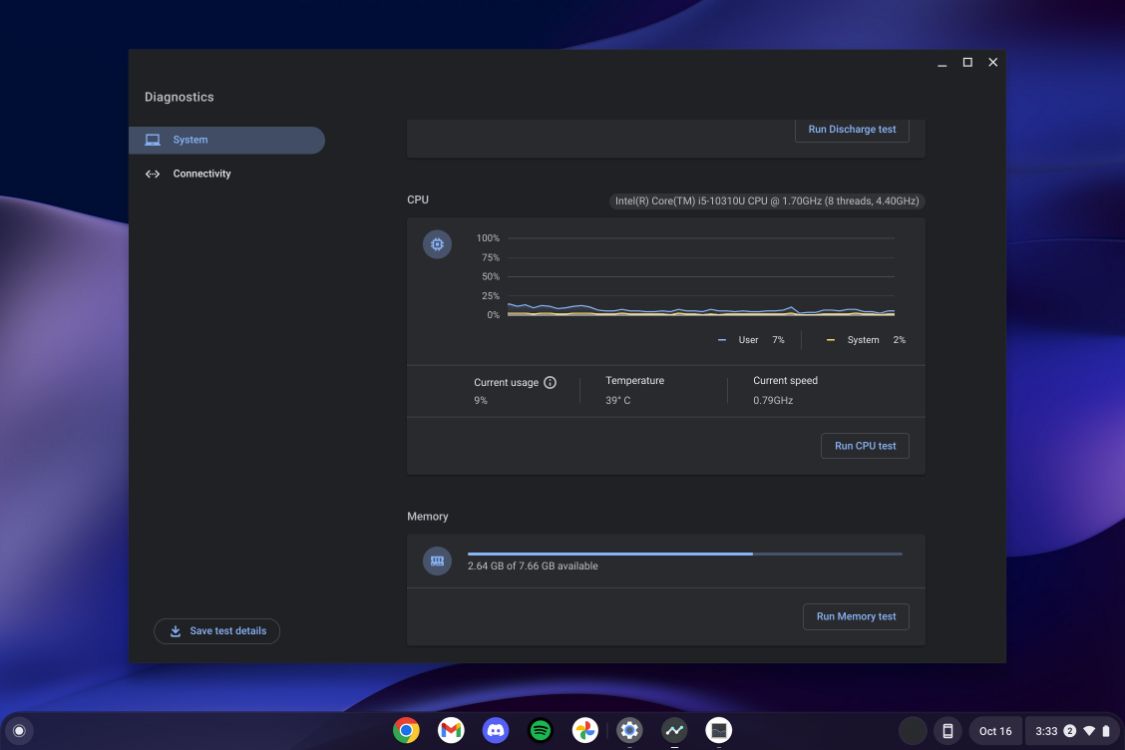
The only use case where you might need 16GB RAM is while playing games on Steam. In our hands-on with Steam alpha on ChromeOS, we concluded that users would need at least 16GB RAM with dedicated GPUs or eGPUs to run modern AAA titles, which may not happen anytime soon, judging by Google’s push toward cloud gaming Chromebooks.
Google has released a few cloud-based gaming Chromebooks in partnership with OEMs like Lenovo, ASUS, and Acer. All the SKUs have one thing in common: 8GB RAM. This makes sense since consumers will game on cloud platforms like GeForce NOW and Amazon Luna, which only need one browser tab.
8GB RAM is plenty!
If you plan to edit dozens of photos frequently, the extra RAM can come in handy to complete the task like a pro. Although the industry-standard Adobe Photoshop isn’t available on ChromeOS, there’s no shortage of capable alternatives on the platform.
Chromebooks come in various RAM sizes, but don’t overspend just because one machine has more RAM than the other. Unused RAM is wasted RAM, and it’s not the only thing that defines how a Chromebook performs. However, if you feel like 8GB of RAM may not be enough for your workflow in the next few years or need an upgradeable Chromebook for added flexibility, the Framework Laptop Chromebook Edition has you covered.
Xem chi tiết và đăng kýXem chi tiết và đăng ký
Khám phá thêm từ Phụ Kiện Đỉnh
Đăng ký để nhận các bài đăng mới nhất được gửi đến email của bạn.





