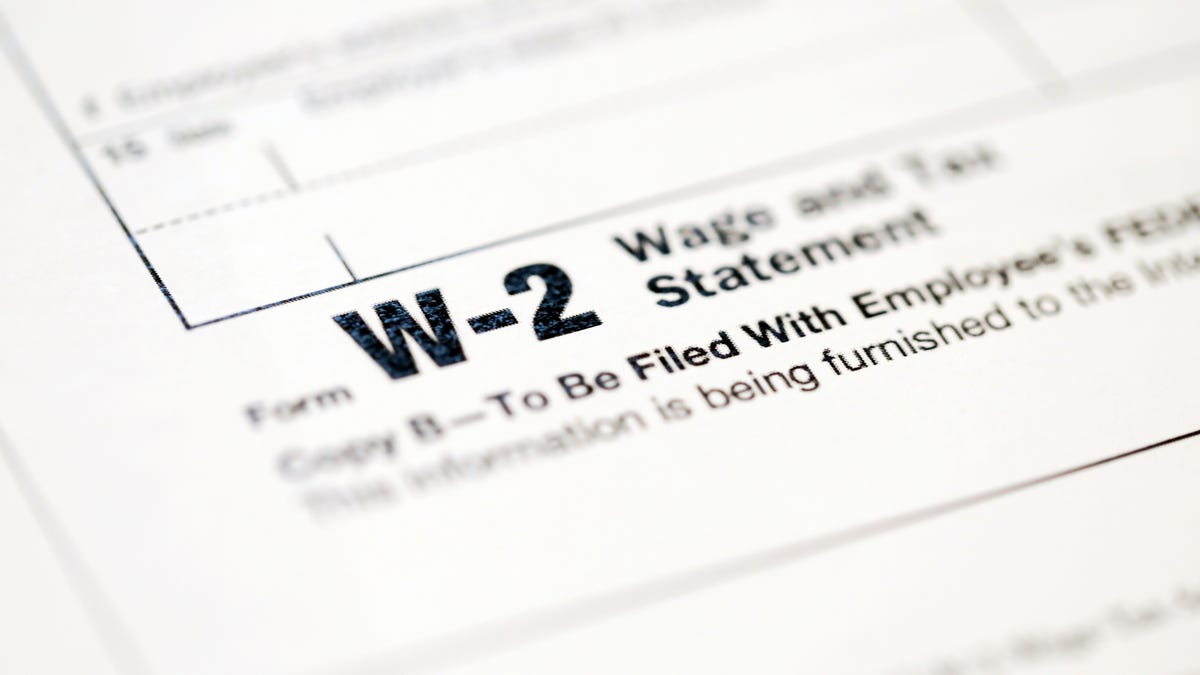Review sản phẩm
Mọi Điều Bạn Cần Biết Về Mẫu Thuế W-2: Hướng Dẫn Chi Tiết
## Mọi Điều Bạn Cần Biết Về Mẫu Thuế W-2: Hướng Dẫn Chi Tiết
Mẫu thuế W-2 là một trong những tài liệu quan trọng nhất mà bạn sẽ nhận được mỗi năm. Nó tóm tắt thu nhập của bạn và số tiền thuế đã được khấu trừ trong năm đó. Hiểu rõ thông tin trên mẫu W-2 là chìa khóa để nộp thuế chính xác và tránh những rắc rối không đáng có. Bài viết này sẽ cung cấp cho bạn một cái nhìn tổng quan chi tiết về mẫu W-2, bao gồm:
1. W-2 là gì?
Mẫu W-2, hay còn gọi là “Wage and Tax Statement”, là một biên lai thuế mà người sử dụng lao động phải cung cấp cho nhân viên của mình vào mỗi cuối năm. Nó báo cáo tổng thu nhập chịu thuế, thuế thu nhập đã khấu trừ, thuế an sinh xã hội và Medicare đã khấu trừ trong năm tài chính. Thông tin này rất cần thiết để bạn khai thuế cá nhân.
2. Những thông tin quan trọng trên mẫu W-2:
* Tên và địa chỉ của người nộp thuế: Đảm bảo thông tin này chính xác khớp với thông tin trên hồ sơ thuế của bạn.
* Tên và số định danh của người sử dụng lao động: Đây là thông tin của công ty hoặc tổ chức đã trả lương cho bạn.
* Số an sinh xã hội (SSN): Đảm bảo số SSN trên W-2 chính xác.
* Thu nhập chịu thuế (Wages): Tổng thu nhập của bạn trong năm, trước khi khấu trừ thuế.
* Thuế thu nhập đã khấu trừ (Federal Income Tax Withheld): Số tiền thuế thu nhập liên bang đã được khấu trừ từ tiền lương của bạn.
* Thuế an sinh xã hội đã khấu trừ (Social Security Tax Withheld): Số tiền thuế an sinh xã hội đã được khấu trừ.
* Thuế Medicare đã khấu trừ (Medicare Tax Withheld): Số tiền thuế Medicare đã được khấu trừ.
* Thuế tiểu bang/địa phương đã khấu trừ (State/Local Taxes Withheld): Nếu có áp dụng, đây là số tiền thuế tiểu bang và/hoặc địa phương đã được khấu trừ.
* Mục khác (Other): Có thể bao gồm các khoản khấu trừ khác, cần được kiểm tra kỹ.
3. Khi nào bạn nhận được mẫu W-2?
Người sử dụng lao động phải gửi W-2 cho bạn và Cơ quan Thuế vụ trước ngày 31 tháng 1 hàng năm.
4. Làm gì với mẫu W-2?
Bạn cần sử dụng mẫu W-2 để khai thuế cá nhân. Hãy giữ lại bản sao của W-2 để làm hồ sơ.
5. Những trường hợp cần làm rõ:
Nếu bạn nhận thấy bất kỳ sai sót nào trên mẫu W-2, hãy liên hệ ngay với người sử dụng lao động để được điều chỉnh.
6. Khó khăn thường gặp và cách giải quyết:
* Mất W-2: Liên hệ với người sử dụng lao động để yêu cầu bản sao.
* Thông tin không chính xác: Liên hệ với người sử dụng lao động để sửa chữa.
* Không nhận được W-2: Liên hệ với người sử dụng lao động ngay lập tức.
Hiểu rõ về mẫu W-2 là bước quan trọng trong việc quản lý tài chính cá nhân và nộp thuế đúng luật. Hãy tham khảo thêm các nguồn tài liệu thuế uy tín nếu bạn cần thêm thông tin.
#W2 #ThuếThuNhập #KhaiThuế #HướngDẫnThuế #TàiChínhCáNhân #ThuếTNCN #MẫuW2 #Thuế #TàiChính #KếToán
Giới thiệu Here’s Everything to Know About a Form W-2
: Here’s Everything to Know About a Form W-2
Hãy viết lại bài viết dài kèm hashtag về việc đánh giá sản phẩm và mua ngay tại Queen Mobile bằng tiếng VIệt: Here’s Everything to Know About a Form W-2
Mua ngay sản phẩm tại Việt Nam:
QUEEN MOBILE chuyên cung cấp điện thoại Iphone, máy tính bảng Ipad, đồng hồ Smartwatch và các phụ kiện APPLE và các giải pháp điện tử và nhà thông minh. Queen Mobile rất hân hạnh được phục vụ quý khách….
_____________________________________________________
Mua #Điện_thoại #iphone #ipad #macbook #samsung #xiaomi #poco #oppo #snapdragon giá tốt, hãy ghé [𝑸𝑼𝑬𝑬𝑵 𝑴𝑶𝑩𝑰𝑳𝑬]
✿ 149 Hòa Bình, phường Hiệp Tân, quận Tân Phú, TP HCM
✿ 402B, Hai Bà Trưng, P Tân Định, Q 1, HCM
✿ 287 đường 3/2 P 10, Q 10, HCM
Hotline (miễn phí) 19003190
Thu cũ đổi mới
Rẻ hơn hoàn tiền
Góp 0%
Thời gian làm việc: 9h – 21h.
KẾT LUẬN
Hãy viết đoạn tóm tắt về nội dung bằng tiếng việt kích thích người mua: Here’s Everything to Know About a Form W-2
The form W-2 may be the most familiar IRS tax form for most US employees. It’s also one the most critical, since it shows your total employment income for the previous year, as well as the amount of taxes that were withheld.
Most full-time and part-time employees need to receive a W-2 from their employers before they can even start completing their income tax return each tax season, and companies are required to furnish them to employees by Jan. 31 each year.
But what should you do if you didn’t get yours?
For more, and whether you need to file if you receive Social Security.
What is a W-2 form?
The Form W-2 Wage and Tax Statement is the official record of your wages and withheld taxes from the previous year.
The form can also include information about:
- Tips and other forms of compensation
- Contributions to a retirement plan, like a 401(k)
- Contributions to a health savings account
- The cost of your health care benefits
Whether you do your taxes on paper, on your computer or or with a , you’ll need to use information from Form W-2 to complete your return.
What information is included in my W-2 form?
Though it still appears on the W-2 form, Box 9 is no longer used by the IRS.
Here’s a quick breakdown of all of the boxes and data on the W-2:
Boxes A through F: The lettered boxes on the top and left side of the form contain identifying information for both you and your employer, including legal name, address, your Social Security number and the tax identification number of your employer. (The “control number” is just a unique ID for identifying your W-2 in your employer’s system.)
Boxes 1 and 2: These two boxes have the most important information for most taxpayers — your total wages, tips and other compensation, and the total federal income tax that was withheld for the year.
Boxes 3 through 6: These boxes show how much of your income is subject to Social Security and Medicare taxes, as well as how much in taxes you paid for both.
Boxes 7 and 8: If you receive compensation by tips, these two boxes show how much tip income you reported, and how much your employer reported in tips paid to you.
Box 9: Don’t worry about the mysteriously grayed-out Box 9. It was formerly used for reporting advance payments for the Earned Income Credit. That tax perk ended in 2010, yet the box remains.
Boxes 10 and 11: Box 10 shows any dependent care benefits you may have received, while Box 11 contains any deferred compensation.
Box 12: This box contains additional compensation or reductions to taxable income, and 28 possible items can be included here, each designated by a single or double-letter code. Some of these codes need to be included in your tax return, while others are only for your information.
Box 13: Three options here show income that’s not subject to federal tax: employer-sponsored retirement plan (like a 401(k) account), third-party sick pay (such as private insurance), or money earned as a statutory employee.
Box 14: This box acts as a catch-all for your employer to report any additional tax information, such as tuition assistance or union dues. Employers can also include certain state and local taxes here.
One common Box 14 entry is payment for state disability insurance, which can be deductible for some taxpayers.
Boxes 15 through 20: The boxes at the bottom of your W-2 form show your income and withholding data for the tax year as they relate to your state taxes. That section also includes your employer’s state ID number.
When will I receive my Form W-2?
You should receive your Form W-2 by Jan. 31, 2024. That’s when employers are required by law to provide W-2s to all employees and the IRS.
While many companies still send W-2 forms through the mail, many also make them available online. Your W-2 form might come from a third party that handles your company’s payroll, such as ADP or Gusto.
What should I do if I didn’t get my W-2?
If it’s the end of January and you don’t have your form, first mpake sure your employer hasn’t emailed you instructions on how to access your W-2 form online. According to IRS Publication 15A, employers can provide electronic versions of W-2 forms if employees opt in. (Be sure to check your spam and junk folders in case the email wound up there.)
If you don’t have your form and weren’t sent instructions, contact your human resources or payroll department to ask about the status of your W-2. You can also contact them if you lost a W-2 you were sent.
If your employer isn’t helpful, you can contact the IRS directly at 800-829-1040. The agency will contact your employer and request your missing W-2 form for you.
The IRS recommends waiting until the end of February to see if your W-2 arrives before contacting the agency. You’ll need to have some information ready to verify your identity:
- Your legal name, address, Social Security number and phone number
- Your employer’s name, address and phone number
- The dates you worked for the employer
- Estimates of wages and income tax withheld. (You can find this on your last paycheck of the year.)
If you still don’t receive or can’t access your W-2 form by Tax Day, April 15, you can file your tax return by using Form 4852, a substitute for the W-2 that lets you estimate your income and withholding tax. If you find out later that the information in your return is different from your W-2, you’ll need to file an amended return.
You can also file Form 4868 and ask for a six-month filing extension that will give you more time to track down your W-2. If you don’t think you owe any taxes, you don’t have to pay anything. If you do owe taxes, you’ll need to pay an estimated amount when you file your extension or risk a penalty later.
For more tax tips, learn about EV tax credits and important .
!function(f,b,e,v,n,t,s)
{if(f.fbq)return;n=f.fbq=function(){n.callMethod?
n.callMethod.apply(n,arguments):n.queue.push(arguments)};
if(!f._fbq)f._fbq=n;n.push=n;n.loaded=!0;n.version=’2.0′;
n.queue=();t=b.createElement(e);t.async=!0;
t.src=v;s=b.getElementsByTagName(e)(0);
s.parentNode.insertBefore(t,s)}(window, document,’script’,
‘https://connect.facebook.net/en_US/fbevents.js’);
fbq(‘set’, ‘autoConfig’, false, ‘789754228632403’);
fbq(‘init’, ‘789754228632403’);
Xem chi tiết và đăng kýXem chi tiết và đăng kýXem chi tiết và đăng ký
Khám phá thêm từ Phụ Kiện Đỉnh
Đăng ký để nhận các bài đăng mới nhất được gửi đến email của bạn.